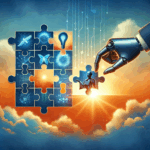**TL;DR –** Retrieval‑Augmented Generation (RAG) combines large language models (LLMs) with a search system so AI can answer with current, domain‑specific information instead of hallucinating. By retrieving relevant documents from your data and feeding them into the prompt, RAG produces accurate, up‑to‑date responses, reduces the need for costly fine‑tuning, and is ideal for chatbots, knowledge engines, and search augmentation. It’s the easiest way to ground generative AI in your proprietary content, and it can be built with off‑the‑shelf tools and vector databases.
## Introduction
Most generative AI applications rely on **pretrained language models**. These models are trained on a huge corpus of public data and **cannot access information beyond their training cutoff**, so they may produce out‑of‑date answers or hallucinations. For business users, that’s unacceptable – you need answers based on **your own data**: policy manuals, product manuals, sales collateral, and customer records. Yet retraining or fine‑tuning an LLM on proprietary data is expensive, requires large labeled datasets, and must be repeated every time the data changes.
**Retrieval‑Augmented Generation** solves this problem. Instead of retraining the model, we **retrieve relevant documents** from a knowledge base and **inject them into the prompt** so the model has context when generating an answer. This RAG pattern couples two components: a search index (often a vector database) and an LLM. When a user asks a question, the system retrieves the most relevant pieces of text and combines them with the query, enabling the model to ground its responses in factual data.
## Why RAG Matters for Business
RAG delivers several benefits over relying on a pure LLM or over heavy fine‑tuning:
1. **Up‑to‑date and accurate answers.** Because documents are retrieved in real time, responses are based on current information rather than stale training data. New policies or product releases are instantly reflected in the answers.
2. **Reduced hallucinations.** By grounding outputs on retrieved context, RAG systems greatly reduce the risk of generating false or fabricated information. Citations or source snippets can be shown to users for verification.
3. **Domain‑specific relevance.** The search step ensures that only documents relevant to your domain or organization are passed to the model, producing tailored answers.
4. **Cost‑effective customization.** RAG requires no additional model training. You avoid the time and compute cost associated with fine‑tuning or retraining while still leveraging your data.
5. **Better control and compliance.** You decide what data sources the system can access and can exclude sensitive or proprietary documents. Proper indexing and retrieval also help meet governance and audit requirements.
## How RAG Works: Key Components and Workflow
RAG is an **architecture**, not a single tool. It combines:
– **Information retrieval system.** It might be a vector database or search engine that indexes your documents and supports semantic search. The retrieval system should provide scalable indexing, relevance tuning, and security.
– **Large language model.** A pretrained model such as GPT‑4 or other foundation models, which interprets the query and retrieved passages to produce a response.
– **Orchestrator or agent.** A coordination layer that sends the user query to the retriever, merges the retrieved results into a prompt, and passes that prompt to the LLM. Frameworks like LangChain, LlamaIndex or Semantic Kernel help build this pipeline.
– **Application interface.** A chatbot, web form, or API where users submit questions and receive answers. The UI handles conversation flow and display of sources.
### Typical Workflow
A standard RAG workflow follows these steps:
1. **Prepare and chunk the data.** Gather documents (PDFs, knowledge base articles, FAQs, etc.), split them into manageable chunks, and remove personally identifiable information. Each chunk is transformed into an embedding vector.
2. **Index the data.** Store the embeddings and metadata in a vector database or search index. Index updates should be incremental so changes in content are reflected quickly.
3. **Receive a user query.** A user asks a question via your application. The query is also converted to an embedding.
4. **Retrieve relevant chunks.** The retriever searches the vector index and returns the most relevant documents (often using similarity search plus a ranking model). It may retrieve additional metadata like document titles or URLs.
5. **Assemble the prompt.** The orchestrator constructs a prompt that includes the user’s question and the retrieved passages. It may also include instructions for the model to cite sources or answer concisely.
6. **Generate the response.** The LLM processes the prompt and produces an answer grounded in the retrieved context, often with citations.
7. **Optional feedback loop.** An agent can evaluate the answer quality and, if necessary, retrieve additional documents or refine the query.
## Use Cases
RAG is already powering a variety of enterprise applications:
– **Chatbots and virtual assistants.** Customer‑support bots use RAG to pull product manuals and knowledge‑base articles so they can answer questions with company‑specific information.
– **Search augmentation.** Websites and internal portals can combine search results with LLM‑generated summaries or recommendations.
– **Knowledge engines.** Internal Q&A tools allow employees to ask HR or compliance questions and get answers based on internal policies.
– **Research assistants.** Analysts can query large document repositories (legal contracts, scientific papers, financial reports) and get synthesized answers with citations. This reduces manual reading and speeds decision‑making.
– **Personalized marketing and sales.** Sales reps can ask for product comparisons or competitor insights and get responses grounded in the latest data, enabling targeted outreach.
## Building Your Own RAG System: A Practical Guide
Implementing RAG doesn’t require deep machine‑learning expertise. Here’s a practical roadmap:
### 1. Identify Your Data Sources
Decide which documents you want to make searchable: product documentation, help‑center articles, policies, contracts, etc. Ensure they are cleaned of sensitive information and organized logically. Consider augmenting structured data (e.g., CRM records) with unstructured text to provide richer context.
### 2. Choose a Retrieval Engine
Options include:
– **Vector databases (e.g., FAISS, Pinecone, Weaviate).** They store high‑dimensional embeddings and enable semantic similarity search. Good for unstructured text and flexible relevance tuning.
– **Search engines with vector support (e.g., Azure AI Search, ElasticSearch, Solr).** Azure AI Search offers indexing strategies, query capabilities, and security for enterprise data.
– **Hybrid retrieval.** Combine keyword search with vector search to balance precision and recall. Systems like Vespa and Qdrant can integrate both.
### 3. Generate Embeddings
Select an embedding model appropriate for your domain (e.g., OpenAI’s `text-embedding-ada-002` or HuggingFace models). Chunk documents into 500–1000 token segments to fit within context windows and compute embeddings for each chunk. Store embeddings with metadata like source URL, title, and timestamps.
### 4. Set Up the Orchestration Pipeline
Use a framework such as LangChain, LlamaIndex, or Microsoft’s Semantic Kernel to handle retrieval, prompt assembly, and interaction with the LLM. A basic pipeline might:
“`python
from langchain.embeddings import OpenAIEmbeddings
from langchain.vectorstores import FAISS
from langchain.chains import RetrievalQA
from langchain.llms import OpenAI
# Load documents and build the vector store
vector_store = FAISS.from_documents(documents, OpenAIEmbeddings())
# Create retriever and QA chain
tool = vector_store.as_retriever(search_type=’similarity’, k=4)
qa_chain = RetrievalQA.from_chain_type(llm=OpenAI(), retriever=tool)
# Ask questions
response = qa_chain.run(‘How does our warranty policy work?’)
print(response)
“`
This example uses FAISS as a local vector store, but you can swap in other backends. The `RetrievalQA` chain retrieves relevant documents, assembles them with the question, and feeds them to the LLM.
### 5. Design the Prompt Template
Craft a prompt that instructs the model to answer based only on the provided context and to cite its sources. Example:
“`
You are a helpful assistant for our company. Use the following pieces of information to answer the user question. Do not make up answers and only respond with information from the context. Cite the source numbers in brackets at the end of each sentence.
Context:
{context}
Question: {question}
Answer:
“`
A well‑designed prompt reduces hallucinations and provides traceability. Templates can also include style guidelines and formatting instructions.
### 6. Implement Feedback and Monitoring
Collect user feedback on answer quality. Monitor retrieval accuracy, hallucination rates, latency, and user satisfaction. Add a feedback loop where the system retrieves more documents or rephrases the query if the initial answer lacks confidence. Logging interactions and measuring retrieval overlap helps improve the system over time.
### 7. Address Security and Privacy
Limit the retriever’s access to authorized documents. Apply access controls so users only retrieve data they’re allowed to see. Use encryption and proper secrets management for API keys. Ensure personally identifiable information is removed or masked during preprocessing. For sensitive use cases, consider on‑prem solutions or hybrid architectures that keep data within your control.
## RAG vs. Other Customization Methods
You might wonder when to use RAG versus prompt engineering, fine‑tuning, or pretraining. The table below summarizes the differences:
| Method | Definition | Best for | Advantages | Considerations |
|—|—|—|—|—|
| **Prompt engineering** | Carefully crafting prompts to guide an LLM | Quick experiments and light customization | Fast, no training required | Limited control; may need constant tweaking |
| **RAG** | Combining an LLM with a retrieval system to supply external knowledge | Dynamic datasets, up‑to‑date info, domain‑specific Q&A | High accuracy, contextually relevant, no model training | Increased prompt length; retrieval quality limits performance |
| **Fine‑tuning** | Adapting a pretrained LLM with additional training data | Domain specialization and tasks requiring new behaviors | Deep control and specialization | Requires labeled data, computationally expensive |
| **Pretraining** | Training a language model from scratch on huge corpora | Unique tasks or proprietary corpora | Maximum control | Extremely resource‑intensive |
In practice these methods are complementary; you can start with prompt engineering and RAG, then fine‑tune or pretrain if your use case demands higher fidelity.
## Checklist for Implementing RAG
– [ ] **Define scope and use case.** What questions will users ask? What data is needed?
– [ ] **Audit and clean data.** Remove sensitive information; structure documents; tag them with metadata.
– [ ] **Choose embeddings and retrieval engine.** Evaluate vector databases and search solutions based on scale, latency, and security.
– [ ] **Build retrieval pipeline.** Chunk and embed documents, populate your index, and set relevance thresholds.
– [ ] **Design prompt templates.** Include instructions to use context, avoid speculation, and cite sources.
– [ ] **Test with sample questions.** Verify that answers are accurate, grounded, and cite the correct sources.
– [ ] **Monitor and iterate.** Collect feedback, refine search parameters, and update the index as content evolves.
## Frequently Asked Questions
**What’s the difference between RAG and fine‑tuning a model?** Fine‑tuning modifies a model’s weights using task‑specific training data. RAG leaves the model unchanged and instead augments its prompt with retrieved context. RAG is cheaper and easier but requires a good retrieval system; fine‑tuning offers more control at higher cost.
**Do I need a vector database to implement RAG?** Vector databases are popular because they efficiently store embeddings and support semantic search. However, traditional search engines with vector support (e.g., Azure AI Search) can also work. Hybrid approaches that combine keyword and vector search often deliver the best relevance.
**Can RAG eliminate hallucinations completely?** No system is perfect, but grounding responses on retrieved documents dramatically reduces hallucinations. Always instruct the model to cite sources and monitor outputs for quality.
**How often should I update the index?** Update your index whenever new documents are added or existing ones change. Many vector stores support near‑real‑time updates. Regular updates ensure the model has current information.
**Is RAG secure for sensitive data?** Security depends on your implementation. Choose a retrieval engine with robust access controls and encrypt data at rest. Preprocess documents to mask sensitive fields and only allow authorized users to query specific collections.
## Conclusion
Retrieval‑Augmented Generation is emerging as a **default pattern** for building AI applications that need accurate, trustworthy answers grounded in proprietary data. By coupling a search engine with a large language model, RAG enables **dynamic, domain‑specific responses** without retraining. It keeps information current, mitigates hallucinations, and lowers the barrier to deploying useful AI across customer support, knowledge management, research, and beyond. For businesses exploring generative AI, starting with RAG can deliver quick wins and lay the foundation for more advanced agentic workflows. With the right data preparation, retrieval infrastructure, and prompt engineering, RAG can transform how your organization accesses and leverages its knowledge.